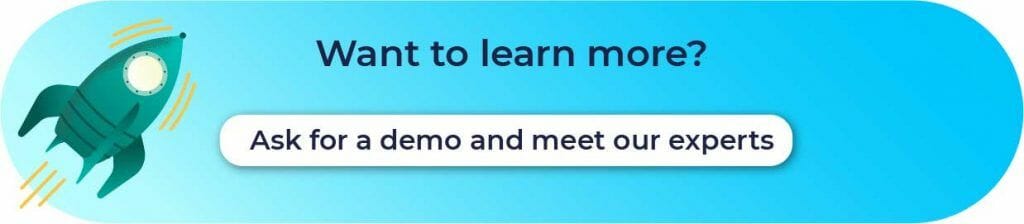Widely used, Excel is an international known tool, but sometimes its use can put your company at risk. Discover 6 reasons why you should leave excel or your custom tool in this list from our Supply Chain Experts.
1 – The technological limits
A custom tool only answers the problems faced today, the stakes we will face tomorrow will not be anticipated during the development phase. For example, the sales forecasts can be worked at the sku level but if there is a need later to involve the sales team that need to work in a different level, it will be difficult to do that with a custom tool.
2 – The reduction of efficiency
Imagine, a company develops a custom tool and does its forecasts at the article base. What will happen in 3 years when the number of products is multiplied by 5 or 10? The custom tool will still be the same and the forecasts will be calculated for each articles which will lead to the demand planner spending an increasing amount of time on forecasts.
3 – The scalability of the system to follow the market
Being able to quickly adapt to the market is close to impossible with a custom tool or Excel. They do not integrate the concepts of flexibility or scalability.
4 – SPOF: Single point of failure
To use excel or a custom tool usually means that only one or two people in the company know how to do the sales forecasts and use the tool. If anything happens to those key users (resign, sick leave…) no one will be able to replace them. This risk should always be considered but is unfortunately underestimated or forgotten most of the time.
5 – The collaboration
To collaborate within excel is still complicated. To share information, update data with several people, add comments, be alerted… are real problematics faced by Excel’s users. All those limits prevent the employees from collaborating efficiently which is essential to gain efficiency in your sales forecasts process. (Read our article : 10 best practices to improve sales forecasts reliability to learn more)
6 – Data safety
When sharing files, data can be at risk. A solution like Colibri is secured by an HTTPS connection and protected by a complex authentication and passwords. Data are crypted and hosted on Azure Microsoft Cloud.
By using Colibri you can structure your sales forecasts process and implement collaboration between your teams allowing them to use a tool that will evolve with the market and adapt to their needs.
Colibri is also a central solution that allows to share information, safely save and store data and manage reporting easily and efficiently.